How To Create Website With Android Phone - No Coding Knowledge Required
This tutorial will teach you how to create website using Samora Bot.
Requirements:
- Samora Bot,
- Android phone with v7.0 or higher,
- Internet Connection,
Install Samora Bot here:
https://play.google.com/store/apps/details?id=com.codecraft.chatbot
1. After opening Samora Bot, click on Free Website Builder
Samora Bot is a pure chatbot which you need to enter query or number before it can perform a function. Type 1 to create a website, 2 to login to website you have already created before.
After typing 1, Samora will ask some questions about website you wish to create and show below after successful website creation.
Samora will show you three links which were circled above.
First link will take you to your website, second link will take you to your Website Manager (where you will design your website to your taste) and third link will take you to custom domain in case you want to use a particular domain for your website. E.g example.com, mywebsite.com e.t.c
Adding Livechat To Your Website
We have two types of livechat button you can add to your website namely: WhatsApp button and Tawk/Tidio Livechat. We will take them one after the other.
1. WhatsApp button
WhatsApp button shows like above in your website. Follow below to add it to your own website
1. Click on Settings from your manager menu.
- Enter your phone number with your country code E.g 2348161610410 then click on Save Changes. You can check your website to see the effect.
How to add Tidio livechat into your website
It must be 32 characters
- Visit tidio.com
- Sign up and login into your account.
- Click on Above circled icon from menu then click on Integration. Click on JavaScript then copy the code there
4. Paste the code into above circled box and click on Save Changes
Follow below steps to add Tawk Livechat into your website.
- Visit https://tawk.to
- Click on Sign up to register.
- Access will be denied to only Nigerians because Tawk has blocked Nigerians from registering due to spamming reports. Contact +2348082812464 on WhatsApp if you want our team member to register for you (only Nigerians, other countries can register freely).
- Install Tawk.to app from Play Store. Click on Menu then click on Admin > Your Website name > Property Settings > Site ID.
3. Copy your site ID into below box.
4. Paste the code into above circled box and click on Save Changes
5. NOTE: Above only works for people using subdomain e.g sabuss.com/example. If you are using domain e.g example.com, kindly open Samora app and send Add livechat to insert the code.
Click here for more tutorials
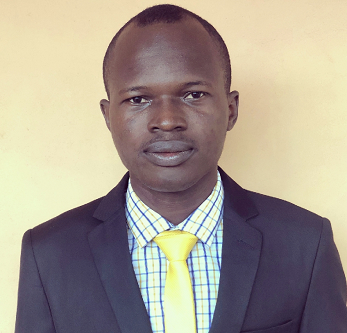
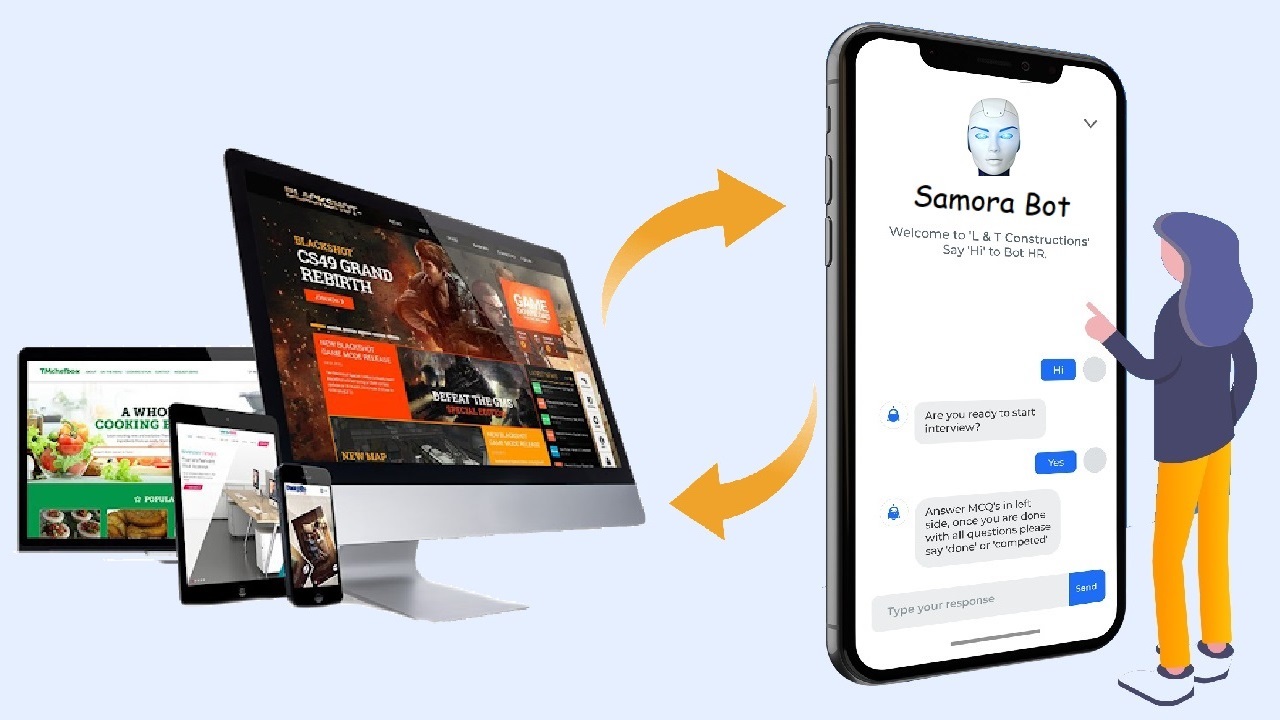
1.jpg)

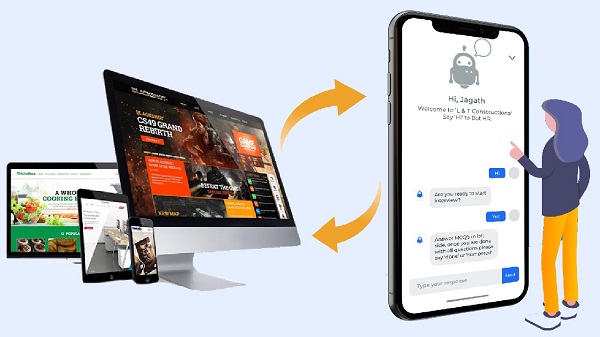

.jpg)
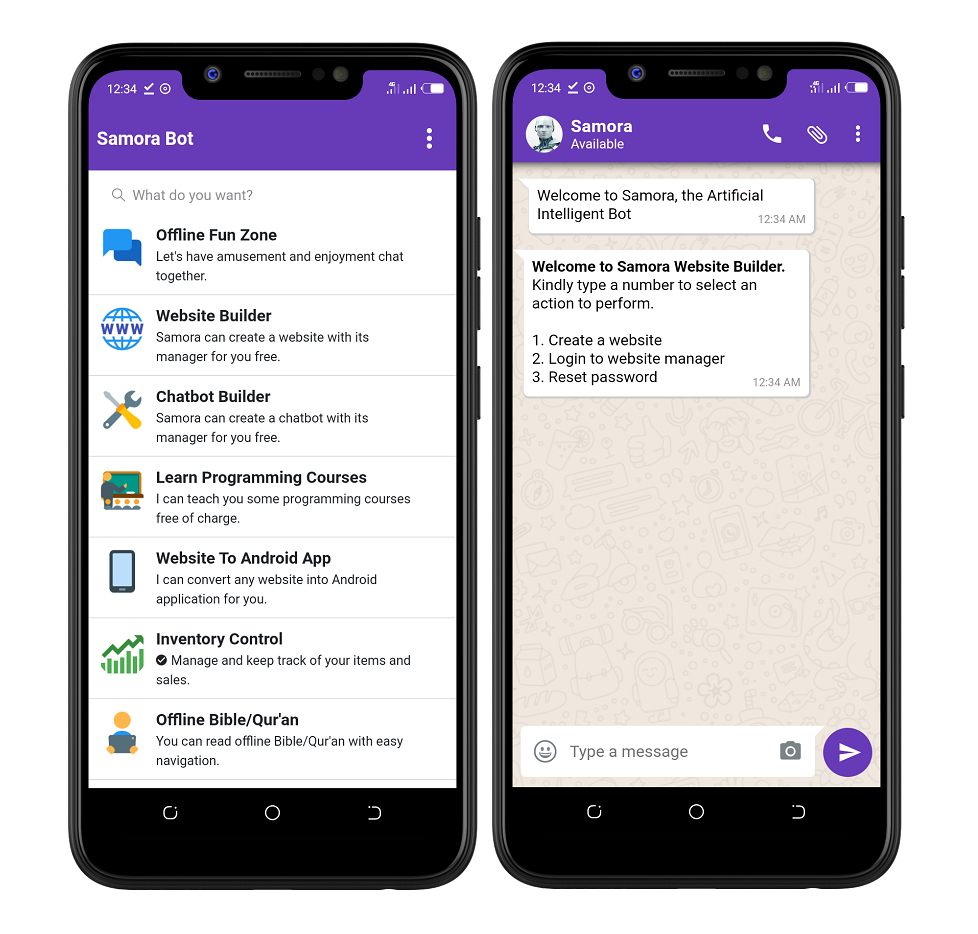
.jpg)